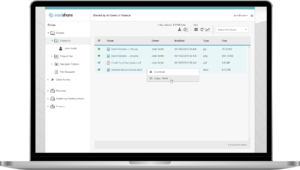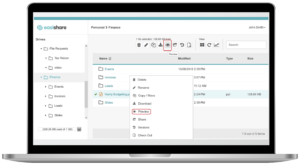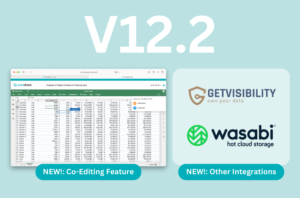Version 11 is Here!
Greater Flexibility for Login Options for EasiShare
Latest update on EasiShare will allow users to log in to EasiShare using their Microsoft Azure AD or SingPass* log in details to provide greater convenience and security both on Web and Desktop apps.
*SingPass is the national digital identity used in Singapore for all residents.
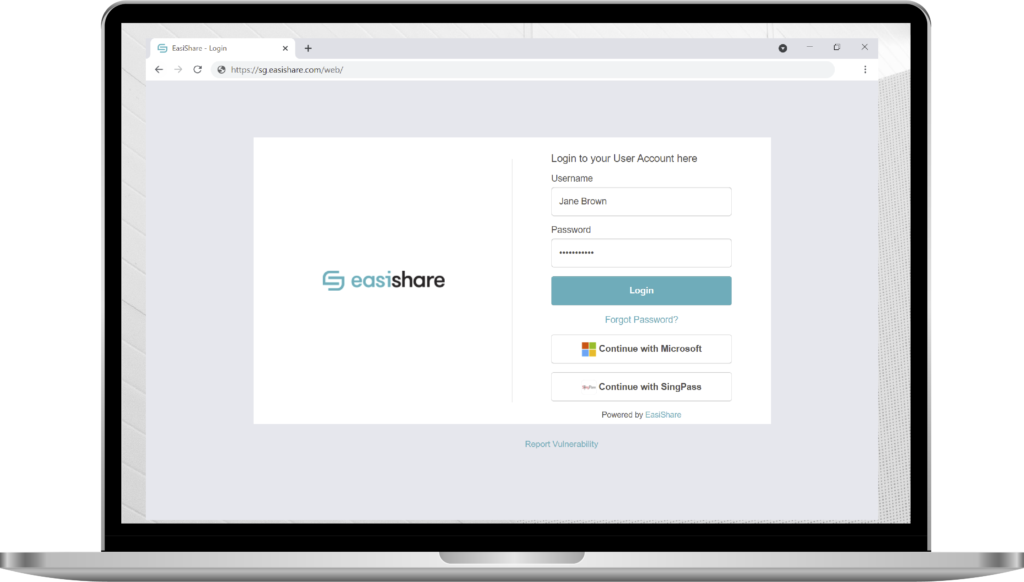
New 2FA Methods for External Share and File Request
With EasiShare, users have been sending secure links to or request files from external parties easily. We are now introducing new 2FA methods to prove the ownership of the email account to which the secure link was sent, on top of our existing 2FA methods (OTP via SMS and WhatsApp).
The external parties who receive a file or file request to upload a document can now confirm their identity by Google authenticator, MS authenticator.
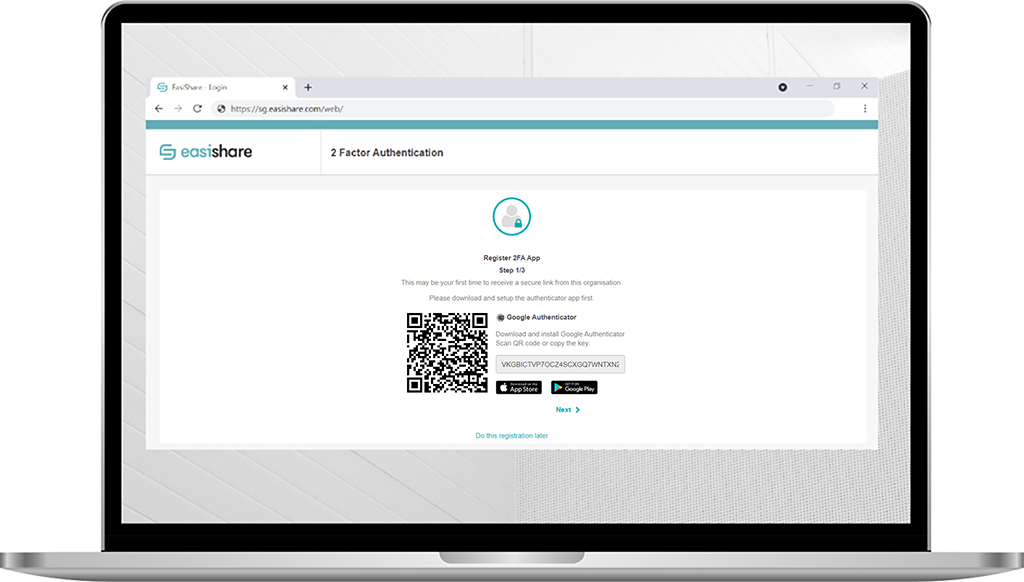
EasiShare Web-Edit Feature*
Long awaited feature is here! Organisations can now provide a tool for their employees to keep working on their documents without any disruption while restricting them from downloading documents to their laptops with the EasiShare Native File Edit function, both on Web and Desktop.
*Ask your account manager about the Web-Edit Feature
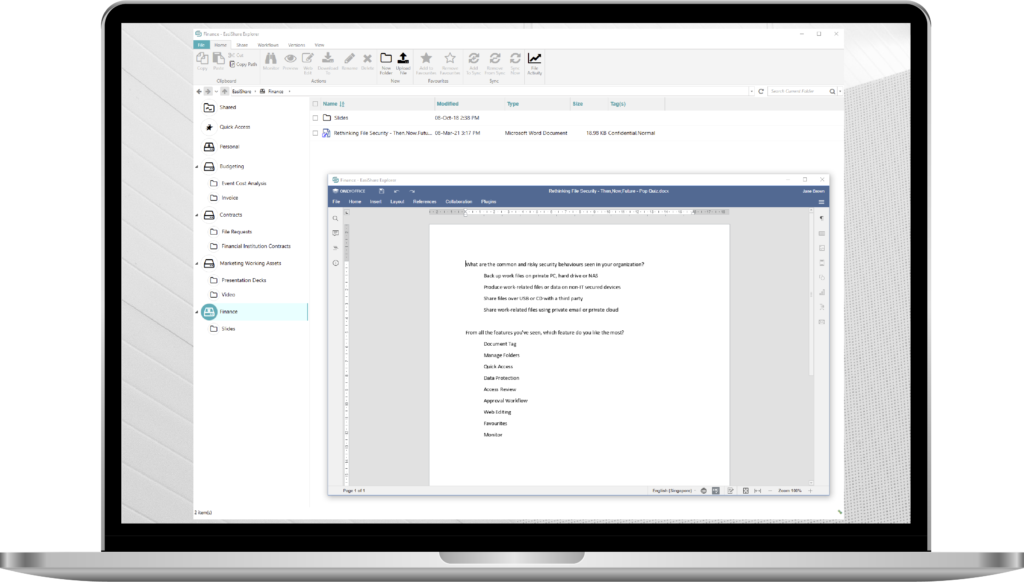
Improvements
Now EasiShare users have the option to choose the exact EasiShare drive for the files they receive from external vendors and partners. All the files your users receive via request file feature are automatically organized into the relevant EasiShare Drive instead of users’ personal drive.
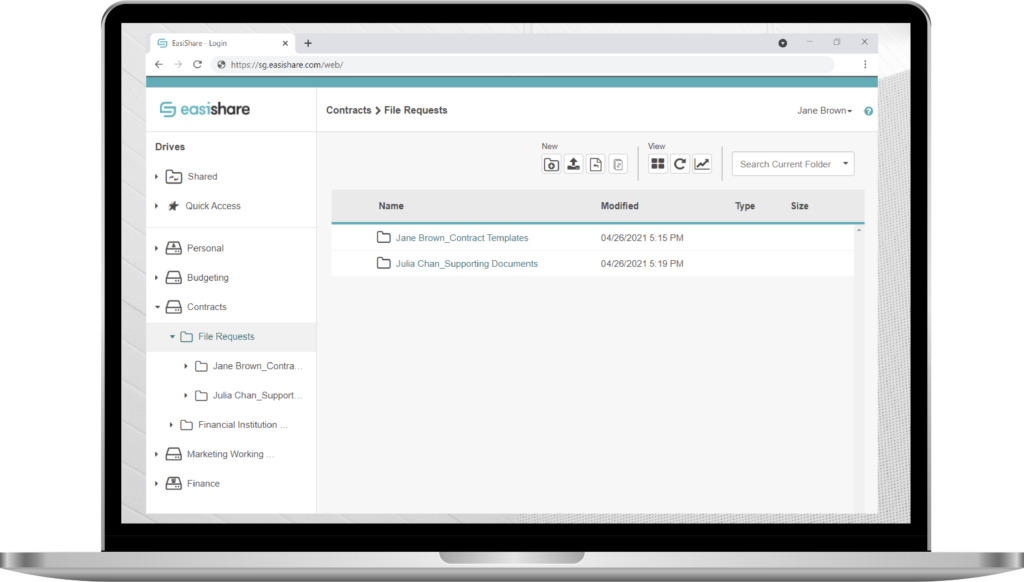
Copy Path
Users can easily “Copy Path” of their folder from the left sidebar on their EasiShare Desktop with a simple right click.
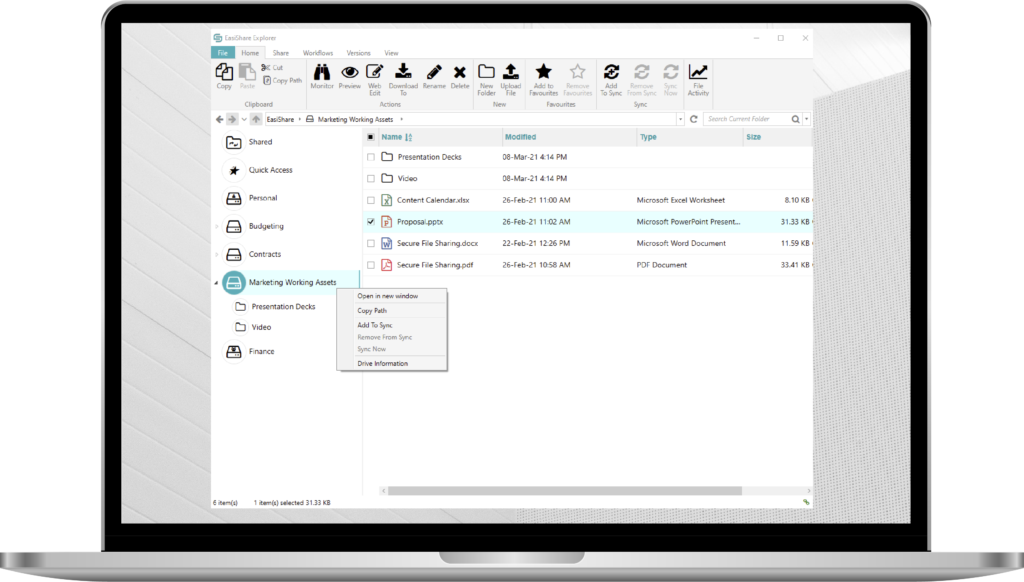
Shared Out Folder
Users can easily delete multiple shares from their Shared Out folder.
Tags
If tags are not configured, tags column will be hidden on user side.