Supports Major Technologies
Microsoft’s Active Directory with EasiShare

1-2-3 Clicks to Auto-Merge
EasiShare integrates with Microsoft’s Active Directory to merge databases of user login details. This way, sysadmins need not maintain separate databases of users.
User can log in to both systems with the same login details.
To import the AD database into EasiShare, sysadmins can do that in just 1-2-3 clicks.
Such effortless integration saves time, effort, and ensures peace of mind for sysadmins globally.
SecureAge with EasiShare
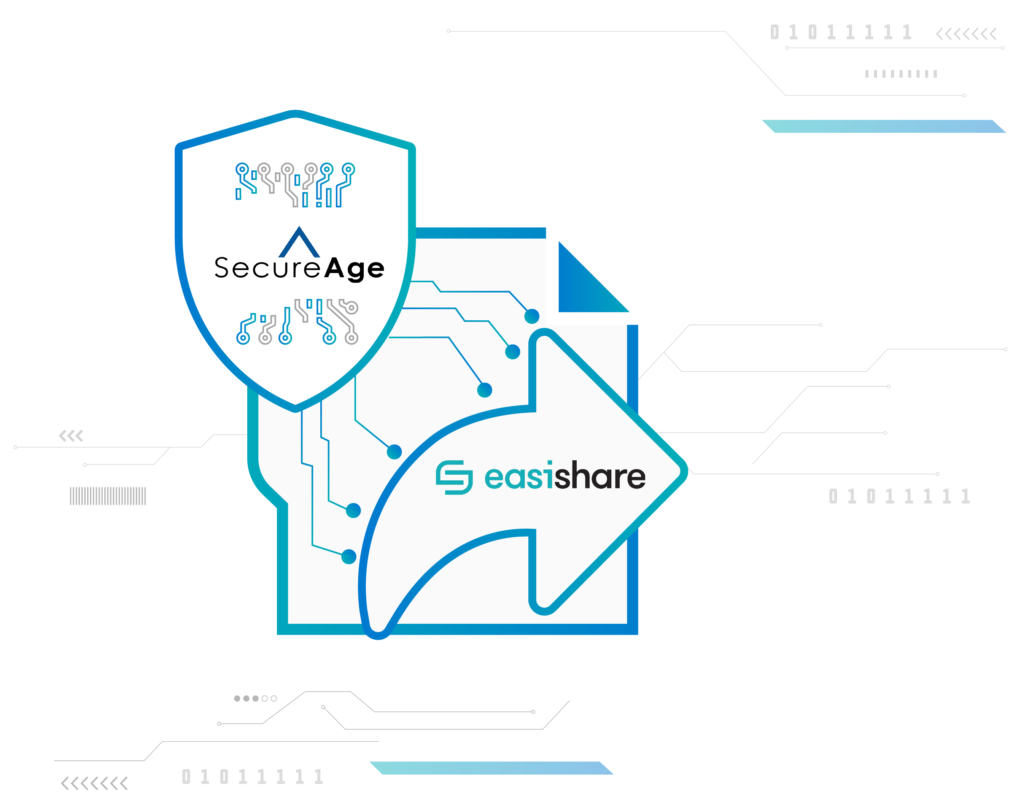
Encrypt Data At Rest.
Secure Data When Synced.
EasiShare works seamlessly with SecureAge’s encryption solutions SecureData.
EasiShare offers secure file sharing. And SecureData offers file encryption.
This partnership works for encryption of data on CIFS and local drives.
TrendMicro/Symantec with EasiShare

Handshake to Scan-And-Protect
EasiShare handshakes with leading ICAP protocol‐based Anti‐Virus solutions.
This means it works great with Anti-Virus Leaders e.g. Symantec and TrendMicro.
Such handshakes prevent malicious files from being uploaded.
And provides additional scan-and-protect capabilities.
SMS Solutions Converse with EasiShare

2FA for Added Security
EasiShare ensures that your files reach only the intended audience.
How is this achieved?
Scenario: EasiShare User securely shares file/s with a “non-registered user”.
- Sender (EasiShare user) shares a file from EasiShare to external recipients (non-registered user).
- Sender will input recipient’s email and phone details.
- Recipient receives a link via email.
- Recipient opens link, request for OTP to be sent to his/her mobile phone.
- Recipient inputs OTP, to gain access for file download.
Find out today how your organisation can further protect your IP from compromise.

