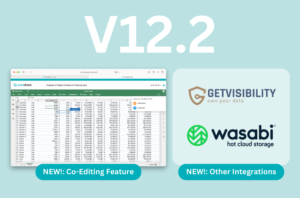EasiShare Web
New
Preview Your Documents
- EasiShare allows you to preview your documents without opening them. You can either right click on a document and choose “Preview” or use the “Preview” button on top. It used to be called the “View” button, with the newest version 9.0, it has been renamed as “Preview”.
With the newest version, you can enjoy the preview feature on your iPhones’ Safari browser without any issues.
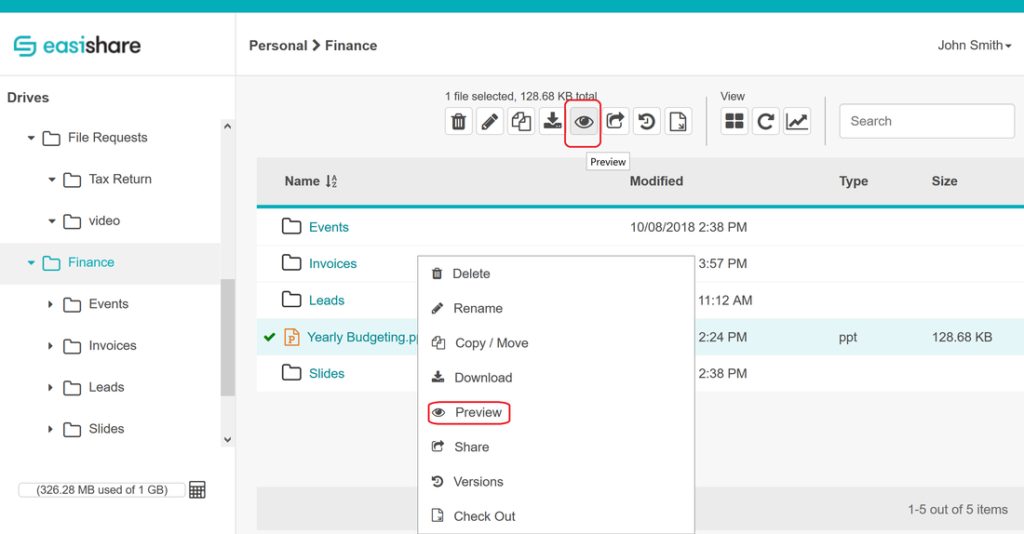
Improvements
- Increase security with an upgrade to the web UI framework for both Admin and User portals.
- Preview feature support for environments with LoadBalancer.
EasiShare Desktop
New
Preview Your Documents
- EasiShare allows you to preview your documents without opening them. You can either right click on a document and choose “Preview” or use the “Preview” button on top. It used to be called the “View” button, with the newest version 9.0, it has been renamed as “Preview”.
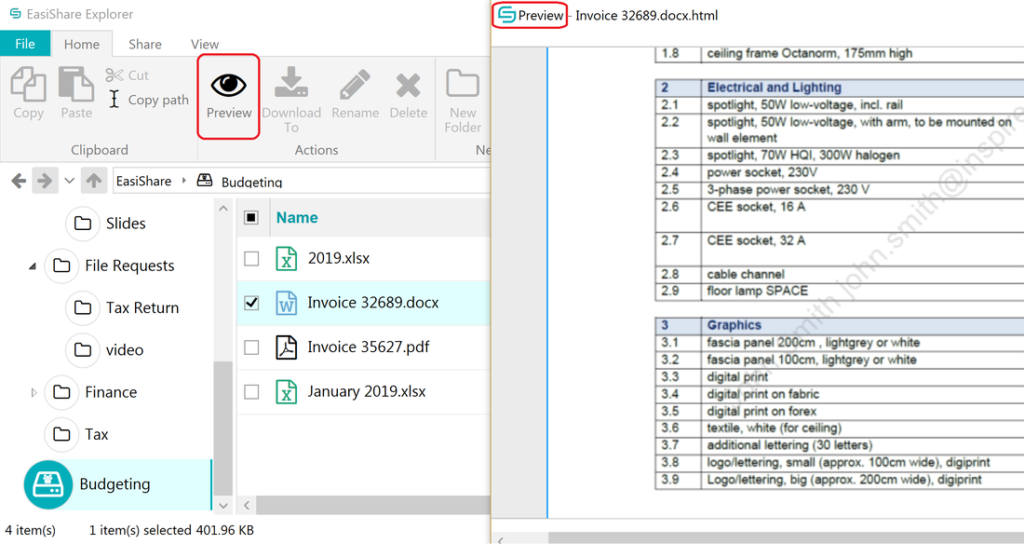
ESC Shortcut
- You can now close the pop-up windows with the ESC shortcut on your keyboard instead of using the window close button (X).
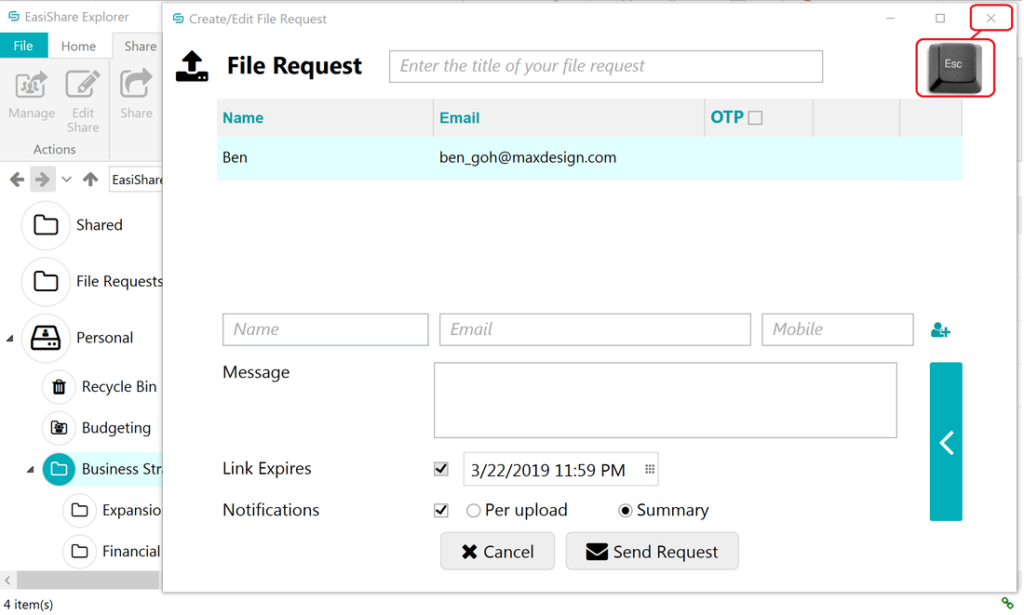
Windows 7 Support
- We’ve resolved the launching issue on Windows 7 platform.
Improvements
Storage Support
- On top of Azure, CIFS and local drive, EasiShare now supports more types of storages (AWS S3 (including S3 Compatible), AliCloud OSS, WebDAV, Sharepoint, O365). You will be able to enjoy the same EasiShare features like versioning, check-in/check-out and recycle bin.
Password Complexity
- Admins can now set the complexity for the password setting easily from the Admin Portal for users to set up secure passwords.
Using AD Using SharePoint
- In order to be able to use AD, administrators will not be able to turn on the local (EasiShare) permission while using SharePoint with versioning.