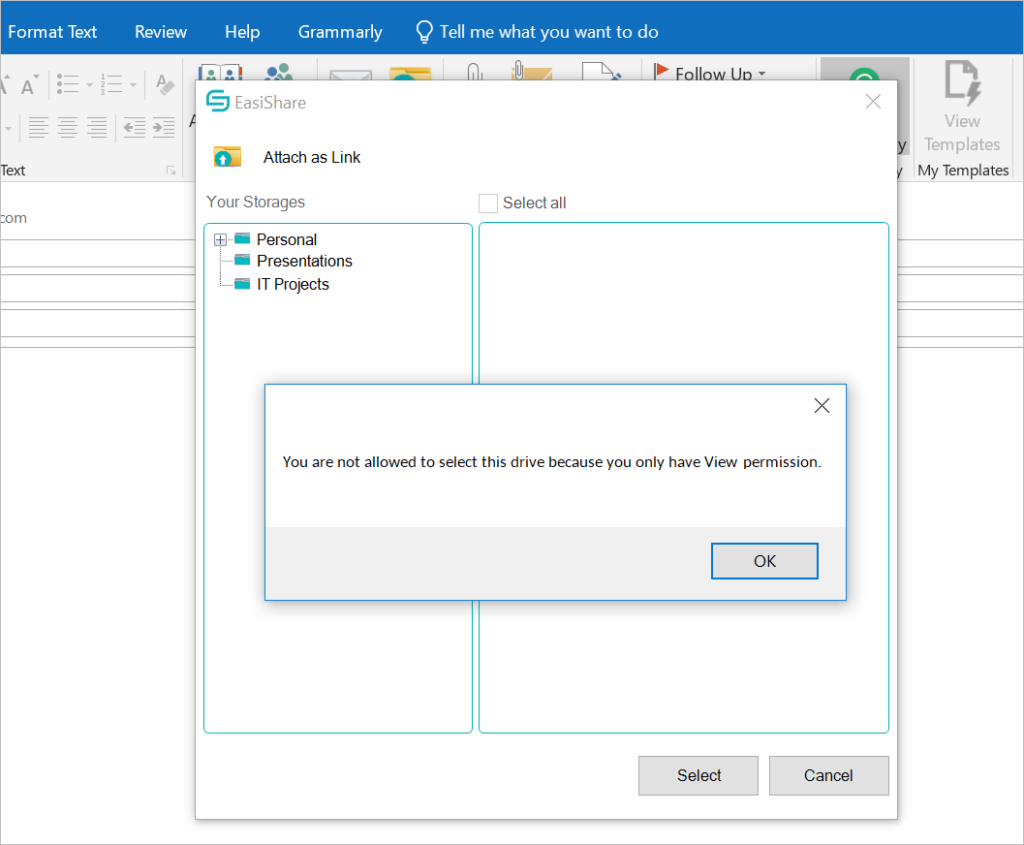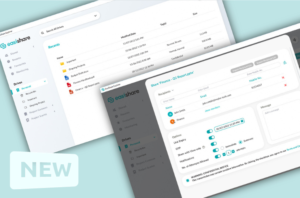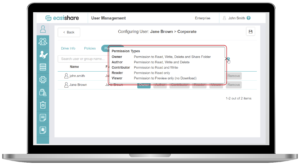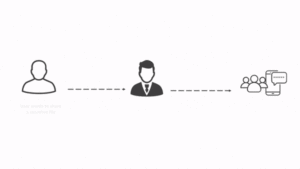EasiShare Web & Server
New
Admin Role Management feature allows you to restrict the access rights of your admins.
While “Super Administrator” has all permissions in the admin portal, “Storage Administrators” will only see storage related details and won’t be able to change anything else.
- Admin Roles Segregation
Admin Role Management feature allows you to restrict the access rights of your admins.
While “Super Administrator” has all permissions in the admin portal, “Storage Administrators” will only see storage related details and won’t be able to change anything else.
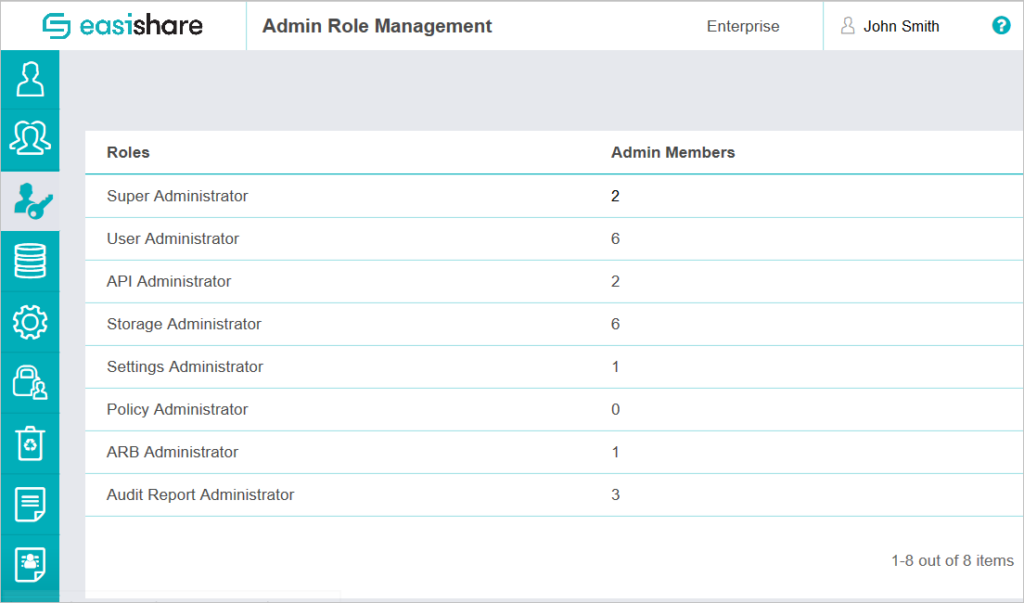
- Added a new role for “VIEWER” permissions
The “view only” feature is now available on internal user level on EasiShare Web. Now you can limit the download rights and restrict the internal users from changing and sharing your documents by assigning them as a viewer.
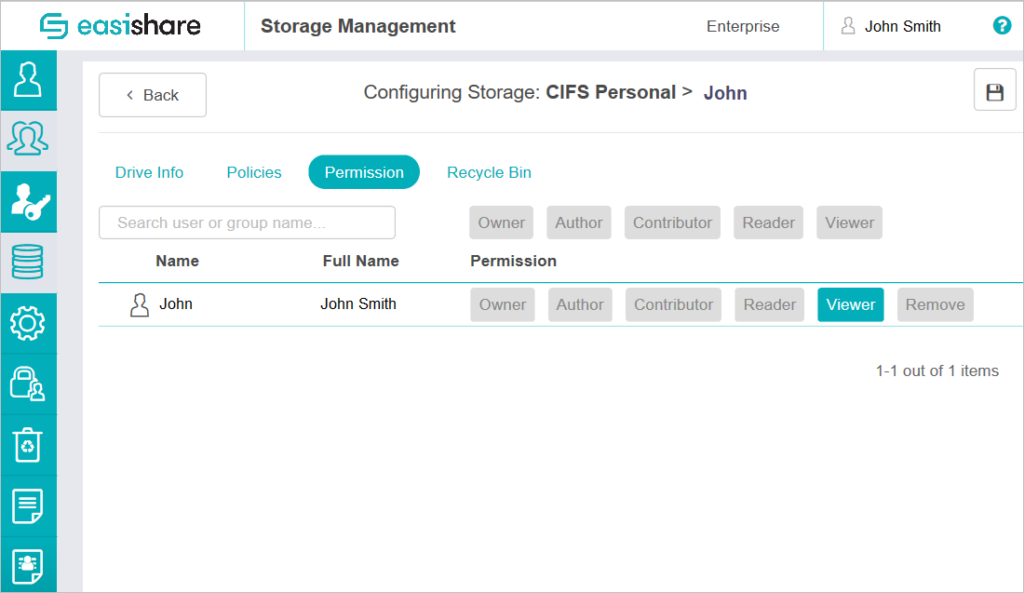
- If you share the folder/file with someone with “viewer” access, they will only be able to see the Office documents in the EasiShare Web window with a watermark and they won’t be able to access other documents (e.g. .jpeg or .zip).
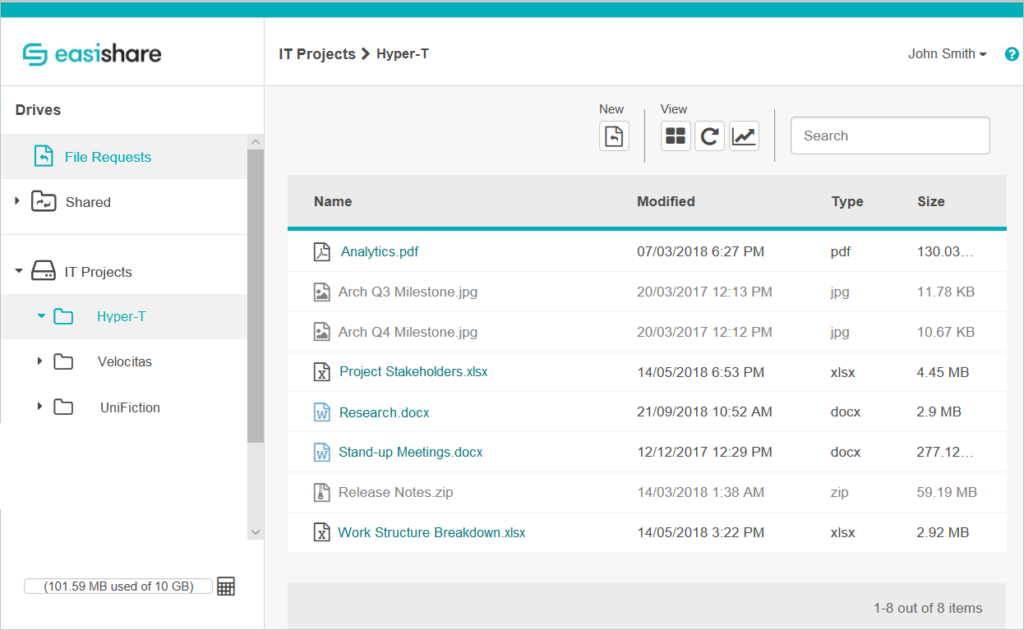
Improved
- Upgraded to Latest version of Bootstrap libraries
- Allow Share or Manage Folders to use User Groups
- Send an email when a group member added or removed about Share/Manage Folder links.
- Added Audit log for Export function
Fixed
- Clear Search content while navigating to other tabs
- Improved overlay while loading login page
- Exclude the mobile number while updating user status
- Fixed Admin Audit log minor alignment issues
Desktop
New
- Added a new role for “VIEWER” permission support
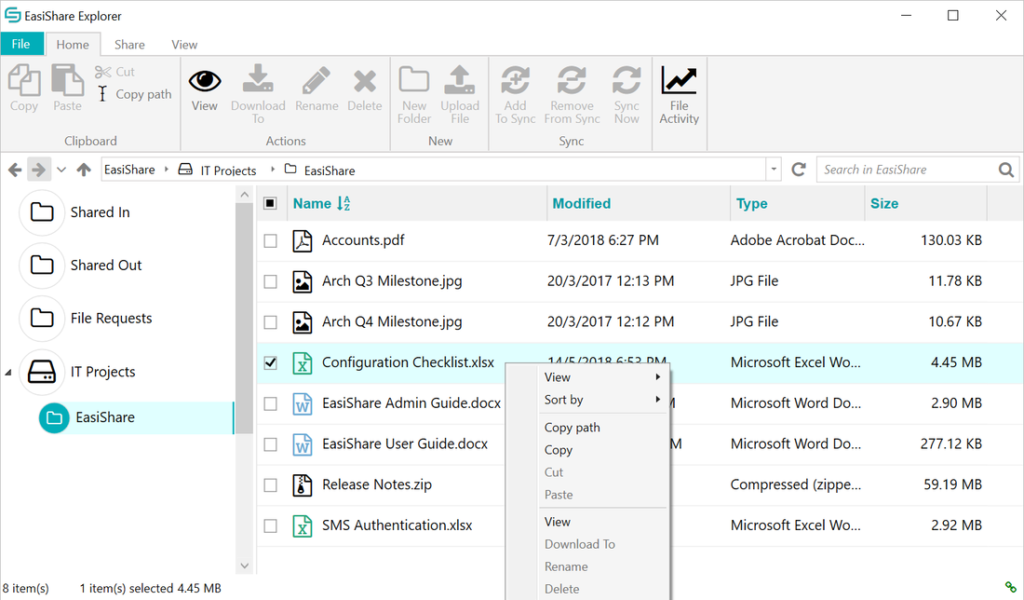
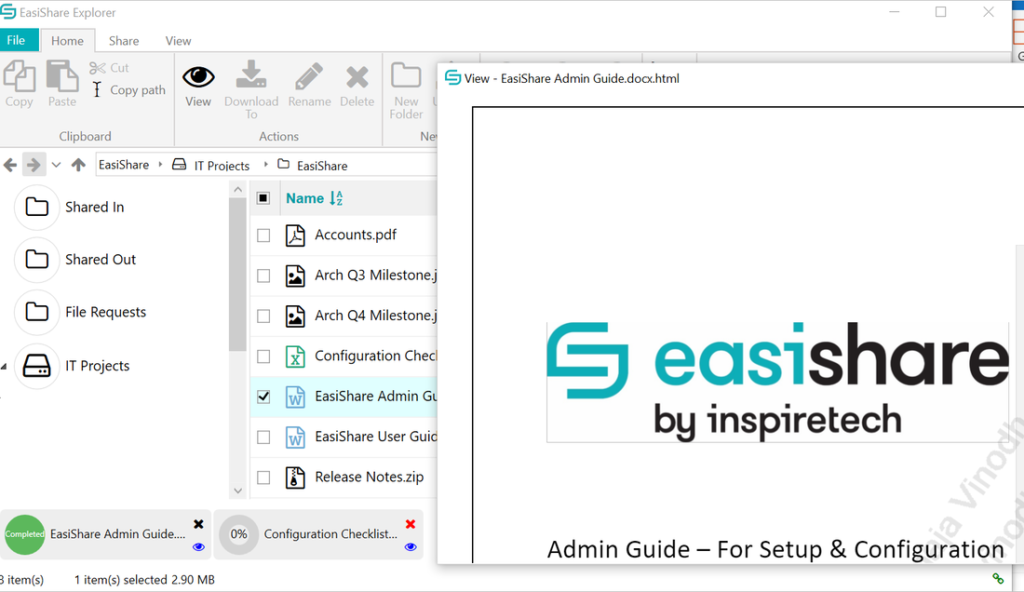
Improved
- Improved file management
- Handle internet ON & OFF conditions
Fixed
- Bug fix for device serial number for virtual machines
- Display Owners list in Drive Information
- Fixed a network watcher for Soap Manager
- Fixed intermittent issue about file Check-out/Check-in
- Fixed scaling options for VIEWER mode
Outlook Add-In
New
- Added a new role for “VIEWER” permission support