NEW Release: EasiShare v14
Desktop/Web
Stay Informed: Monitoring for Managed Folders (External Users)
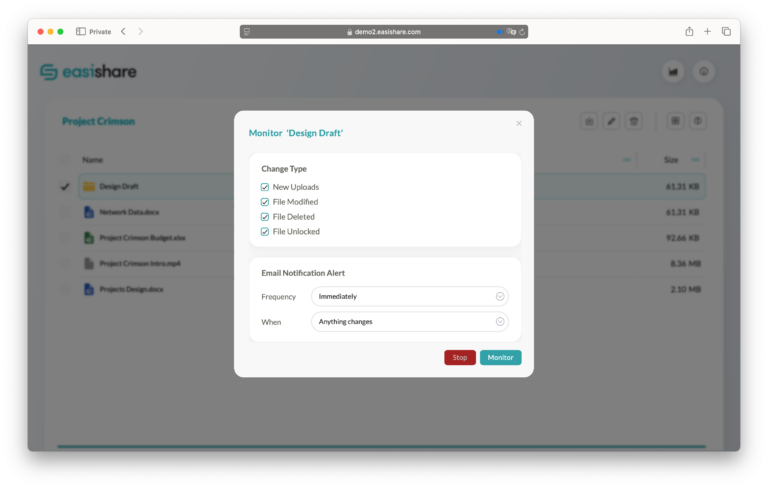
With EasiShare v14.0, external users can now monitor changes in Managed Folders too, enhancing collaboration and transparency. Introduced in v10.3 , “Monitor” feature allows users to stay updated on folder activity, ensuring they automatically remain informed of key updates without requiring additional separate communication.
CAWeb
Strengthening Data Security: Admin Controls for Email and Domain Restrictions of External Recipients
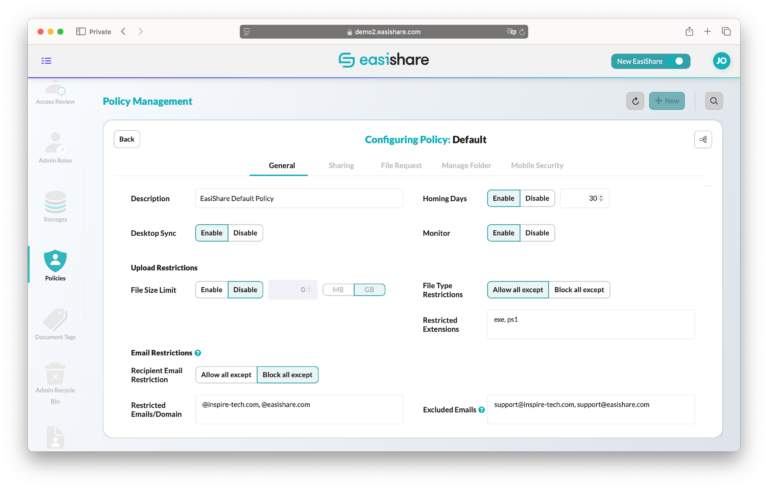
One of the recurring challenges faced by organisations is the risk of files being shared with unauthorised recipients. This could happen accidentally, where users send sensitive files to the wrong email address, or intentionally, when employees misuse corporate data by sharing it with personal accounts such as personal Gmail. These scenarios can lead to data breaches, compliance violations, and loss of confidential information.
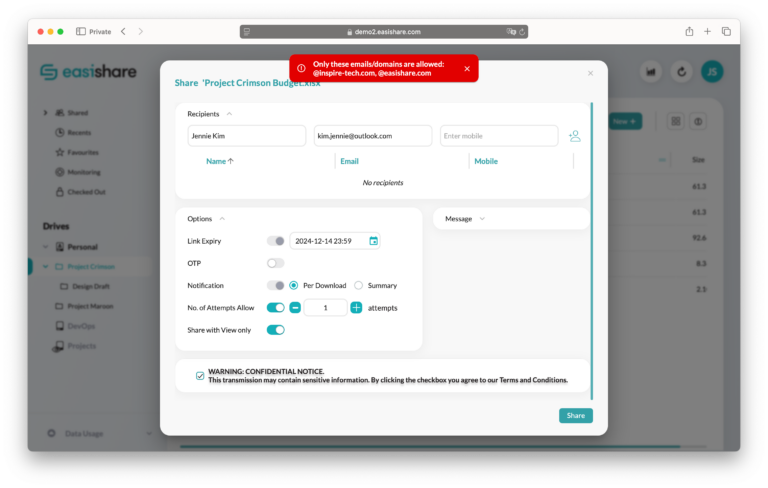
To address these risks, EasiShare v14.0 introduces a feature enabling the blacklisting or whitelisting of specific emails and domains. This provides tighter control over file sharing, file requests, and managed folder access, allowing organisations to enforce trusted domains or block personal accounts effectively. Administrators can now implement tailored sharing policies to mitigate insider threats and prevent accidental data exposure, enhancing overall security.
Improved Audit Logs: Detailed Tracking for Monitor Rules and Restricted Folder Settings
Our latest release brings greater granularity to audit logs, providing greater visibility. Administrators can now track the creation, modification and deletion of “Monitor” rules set by users, and changes made to “Restricted Folder” settings in CAWeb by administrators. These improvements ensure better oversight, helping organisations maintain compliance and strengthen security by monitoring key actions and configurations more effectively.
Key Integrations
- AV Scan (ICAP Protocol) and Co-Editing (ONLYOFFICE)

As part of our commitment to delivering holistic file security and collaboration solution, we have been testing and optimising integrations to our new platform. With the release of EasiShare v14.0, we are excited to confirm compatibility with two of our most popular integrations: AV Scan (ICAP Protocol) and Co-Editing, powered by ONLYOFFICE. These features have been fine-tuned to ensure smooth functionality and robust performance, empowering users with tools to collaborate and protect files effectively.
The AV Scan integration enhances file security by automatically scanning uploaded files for potential threats, ensuring a safe environment for file sharing and collaboration. Meanwhile, Co-Editing allows multiple users to work on documents in real-time within the EasiShare platform, leveraging ONLYOFFICE’s powerful capabilities. These integrations make EasiShare a more comprehensive and secure solution, enabling teams to work smarter while safeguarding sensitive data.
Other Improvements
- Added option to configure sign-out URL for user signing out when on OAuth Single Sing-On mode.
- Support for sending OTP from External Web Server when deploying EasiShare in air-gapped environments, where Application Server is isolated from Internet.
- Rate limiting (previously announced in v12.2), a critical feature designed to control traffic flow and enhance service liability. Rate limiting restricts the number of requests that can be made to a service within a specified time frame, preventing resource abuse.




