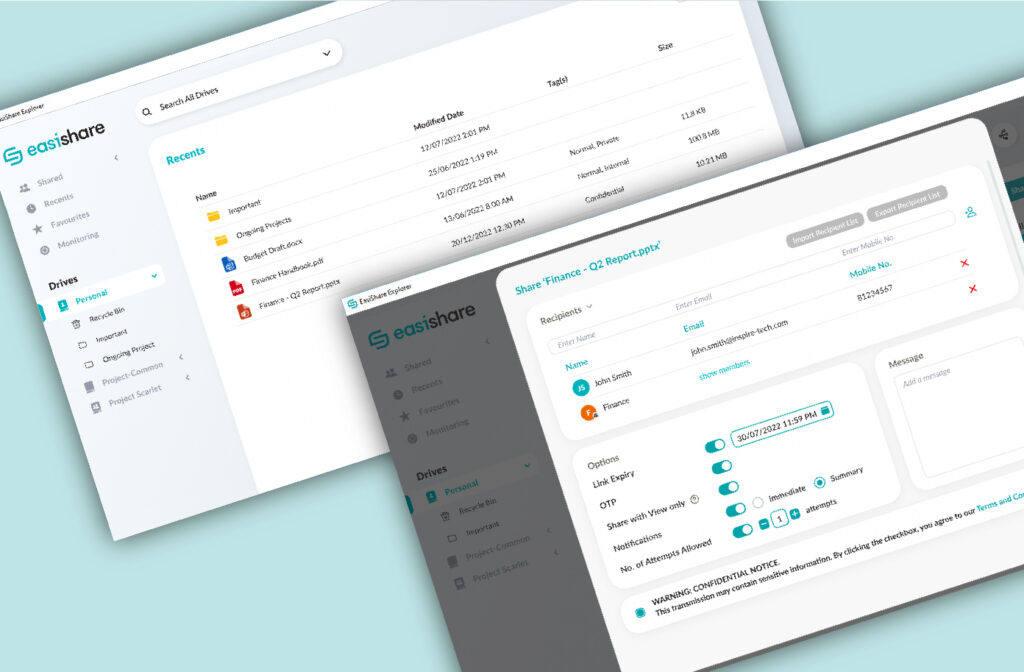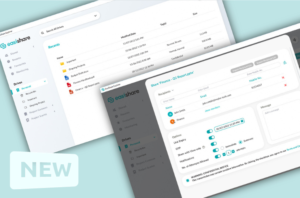Version 12.0 is Now Available!
Too Much Work? Too Many Drives? – Rearrange and Group Drives to Clean the Clutter
(Available in Desktop and Web)
Great power comes with great responsibilities! And Power Users often need to manage many work drives! We heard your feedbacks and in V12, we are adding the ability to rearrange and group Drives in the Navigation Pane. This allows users to manage their Drives better, sieve out the important, and increase work productivity.
P.S.: This will work great too for our users relying on “Managed Folders” in their Digital Workplace!
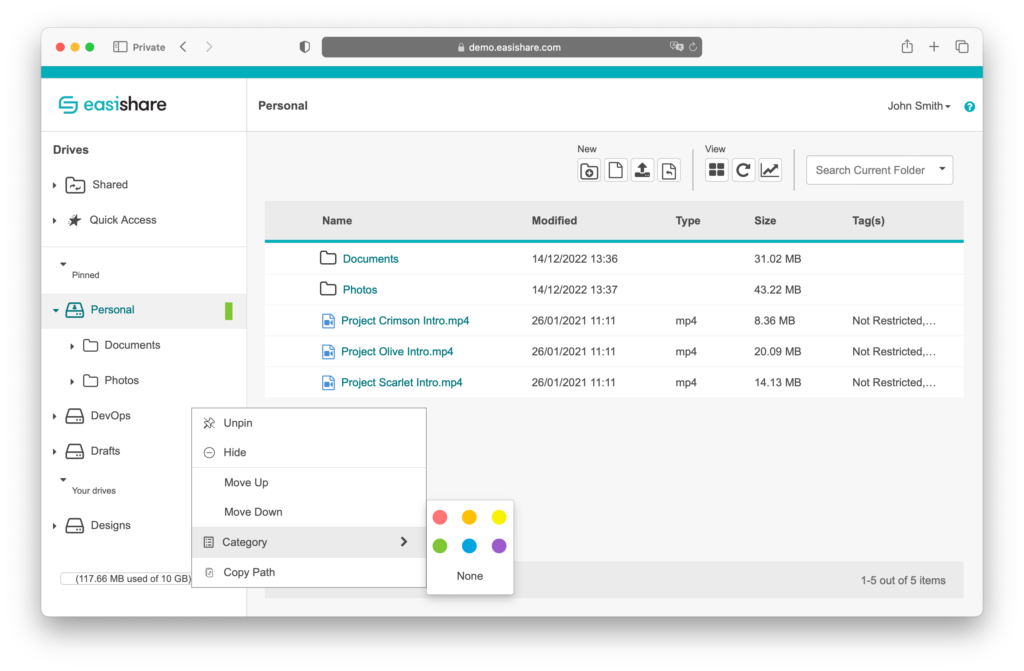
Users can manage their drives better using different coloured tags.
The Devil is in the Details! – Check Folder Sizes
(Available in Desktop and Web)
With EasiShare’s strong control features on Storage Quota in Storage Management, IT Administrators have been empowered to manage overall storage usage. We hear that users also want to know “Folder Sizes” to manage their usage footprint in this digital age optimally. Just as we track and housekeep our physical storage spaces, users too want to housekeep their digital assets. EasiShare V12 will now make it easier to check “Folder Sizes” to help users identify large folders and housekeep them as required.
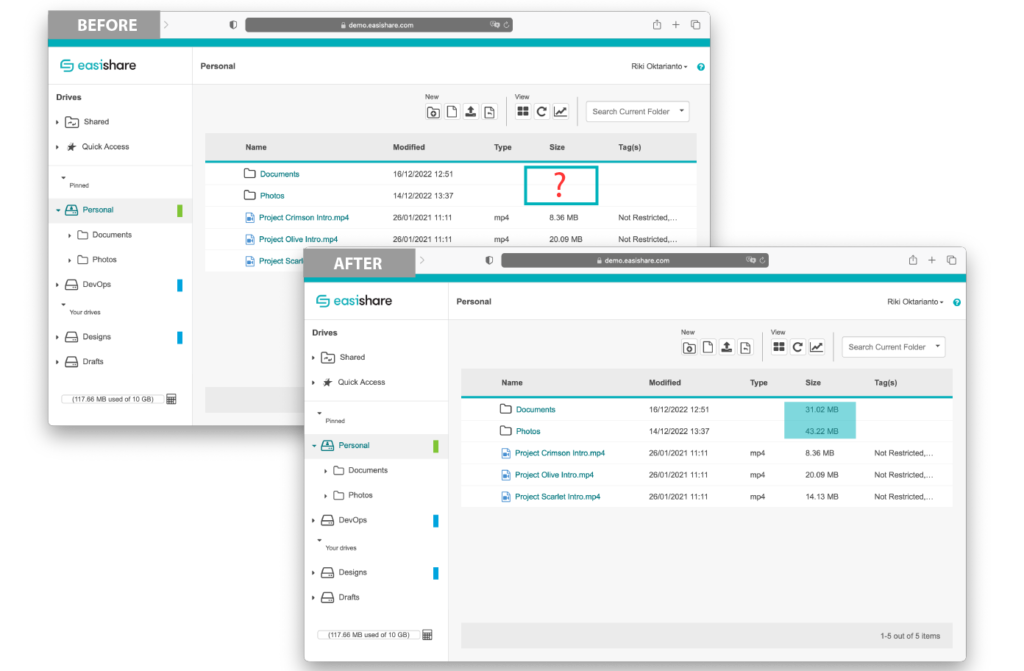
Users can now identify the size of their folders and manage them.
Improvements
(CAWeb Administrators / Drive Owners)
Previously, the same “EasiShare Storage Quota Threshold Alert” email notification is sent to both CAWeb Administrators and Drive Owners, who are playing different roles. Some recipients reported being confused by the notifications. In V12, we have refined the details in the email to make them more relevant to the recipients and improve the clarity of threshold alert notifications.
- As part of improvements and steps for support of containerisation – Active Directory is no longer a requirement for Multi-Tenant EasiShare deployments.
- Added support for tenant customisation such as configurations for branding and OAuth provider per individual tenant.
Hungry for more Updates?
Throughout 2022, our Team has also embarked on a journey to rejuvenate our Technology Stack and be future ready!
Stay tuned for our coming releases which include major updates such as:
We're always striving to make EasiShare better. Watch this space for future updates!
Finer Controls with Enhanced Permissions
We have improved the permissions to bring more flexibility to our users and finer controls to the admins. With these latest flexible permissions in EasiShare, download and editing rights can now be provisioned separately.
Instead of a “viewer” permission, users can give the same privileges with “reader” permission and disabling the “download” rights.
Viewer 🢂 Reader + No download
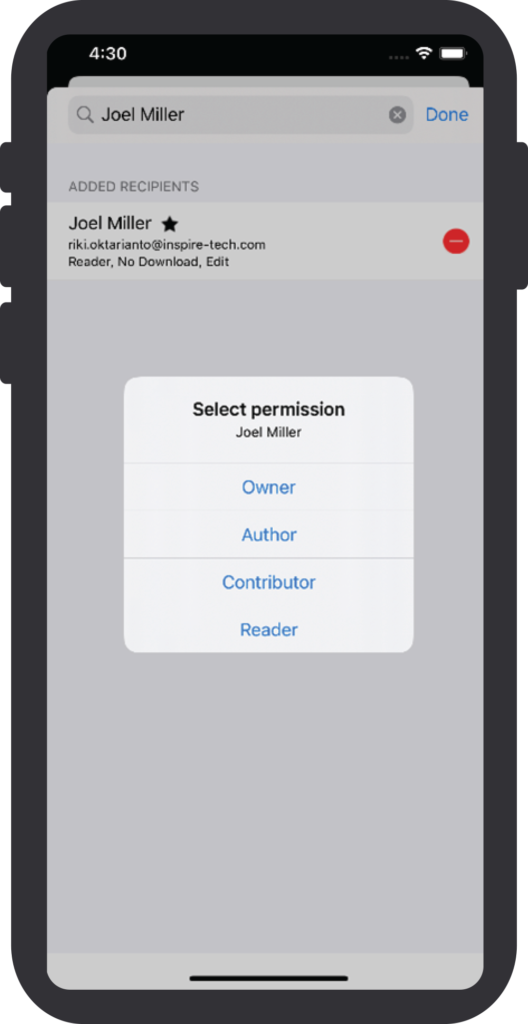
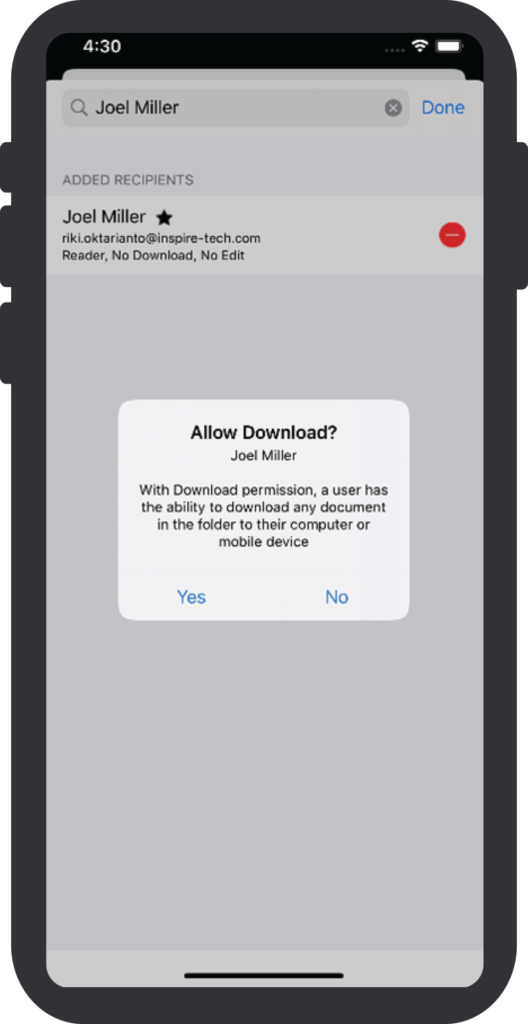
Do you want to provide controlled editing rights to your recipients without being able to download the file or copy the content of the file into the clipboard? Now you can!
Recipients can still edit the file without being able to download the file if the web editing is enabled by the organisation.