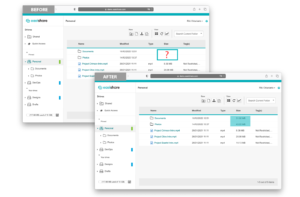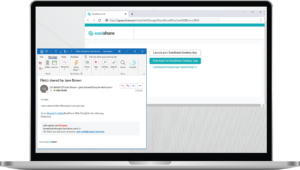Version 11.1 is Here!
New Ways of Collaborating! - Manage Folder for External Parties
(Available in Desktop and Web)
Secure file sharing and collaboration is the heart of EasiShare! Manage Permissions feature (under Share > Manage) has been useful for Drive Owners to control access to folders under their charge. Previously, this was restricted to EasiShare Users only.
With enhancements to 2FA verifications of external parties, we are now extending Manage Permissions for external parties, bringing new ways of collaboration to improve workplace productivity.

Users can managed the folder to both
internal staff (i.e. Pete Jackson) and external party (i.e. Vincent Yap).
More Visibility when using “Monitor”
(Available in Desktop and Web)
With EasiShare’s Monitor feature, users have visibility through email notifications when documents are updated. This allowed users to work on urgent documents in a timely manner.
With our latest updates, users can also view activities of files and folders under “Monitoring” directly within Web and Desktop apps, providing more visibility.
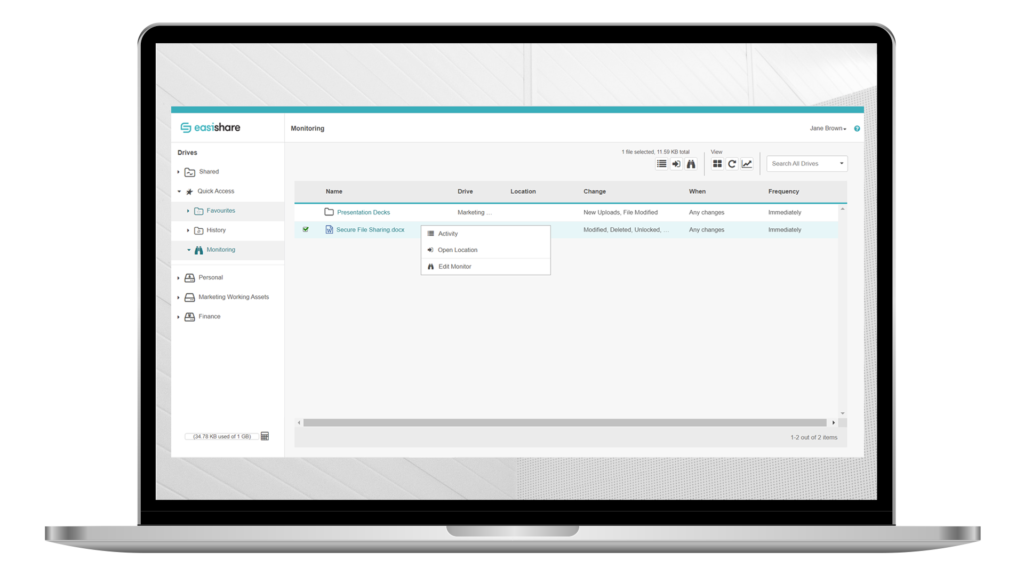
Users can right click the file/folder to view the detailed file activities.
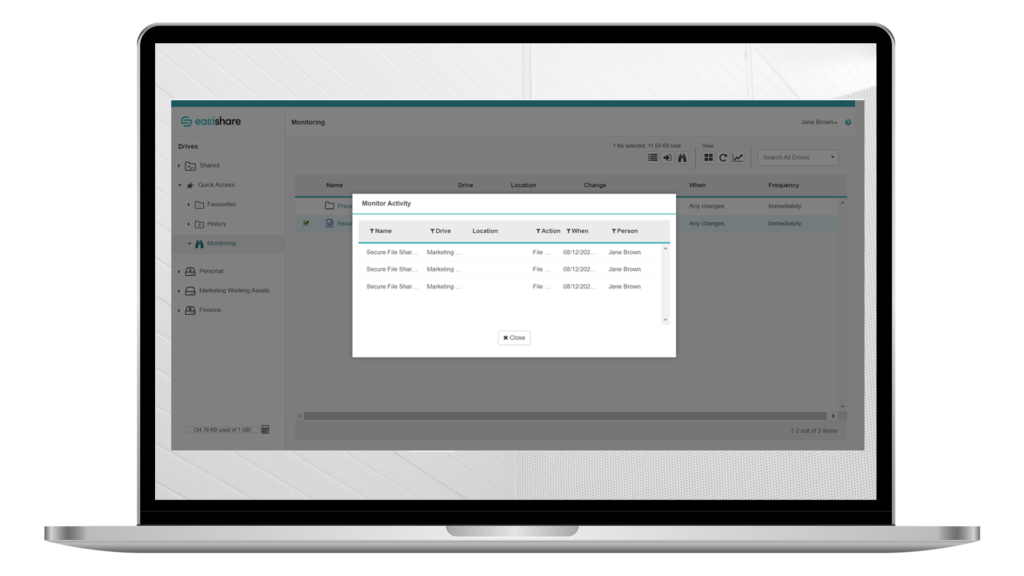
Users can filter the columns to get a precise view of the file activities.
Create New Documents Natively in EasiShare
(Available in Desktop and Web)
Users can now easily create new documents (docx, xlsx, pptx and txt) and quickly start generating fresh ideas securely within EasiShare.
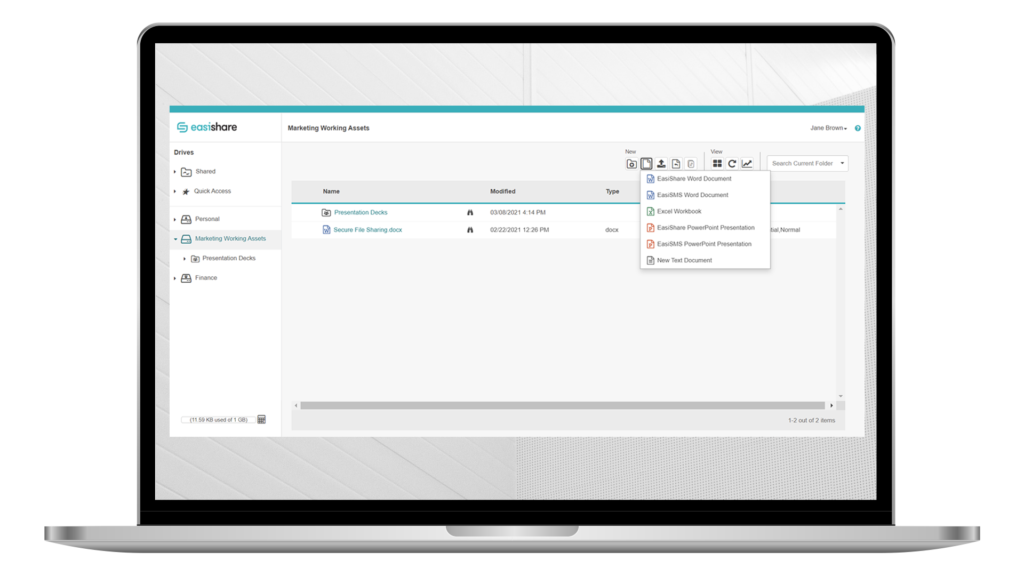
Users can create new documents directly within EasiShare.
Greater Flexibility for Login Options for EasiShare CAWeb
Following implementation of additional login options for Web and Desktop apps in Version 11, Admins can now also sign in to the EasiShare Admin Portal using their Microsoft Azure AD or Singpass* log in details to provide greater convenience and security for CAWeb.
*Singpass is the national digital identity used in Singapore for all residents.

Admins can access the admin portal via either Microsoft Azure AD or SingPass.
Improvements
EasiShare users will now see comments (recorded via Check-In feature) when receiving email notifications (via Monitor feature) triggered by file updates. With more information, users can quickly decide what is the best response to file updates.
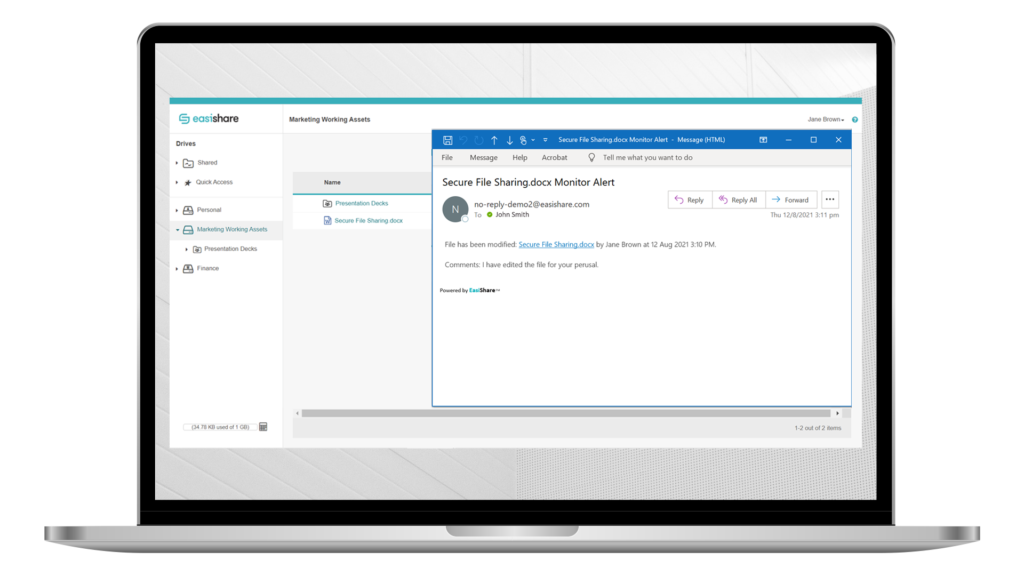
Other Minor Fixes
- Improved UX when previewing documents in EasiShare deployments using load balancers.
- Fixes to Admin Recycle Bin for S3 compatible storages.
- UI fixes to “Copy Path” screen when displaying files with long names.
We're always striving to make EasiShare better. Watch this space for future updates!
Finer Controls with Enhanced Permissions
We have improved the permissions to bring more flexibility to our users and finer controls to the admins. With these latest flexible permissions in EasiShare, download and editing rights can now be provisioned separately.
Instead of a “viewer” permission, users can give the same privileges with “reader” permission and disabling the “download” rights.
Viewer 🢂 Reader + No download
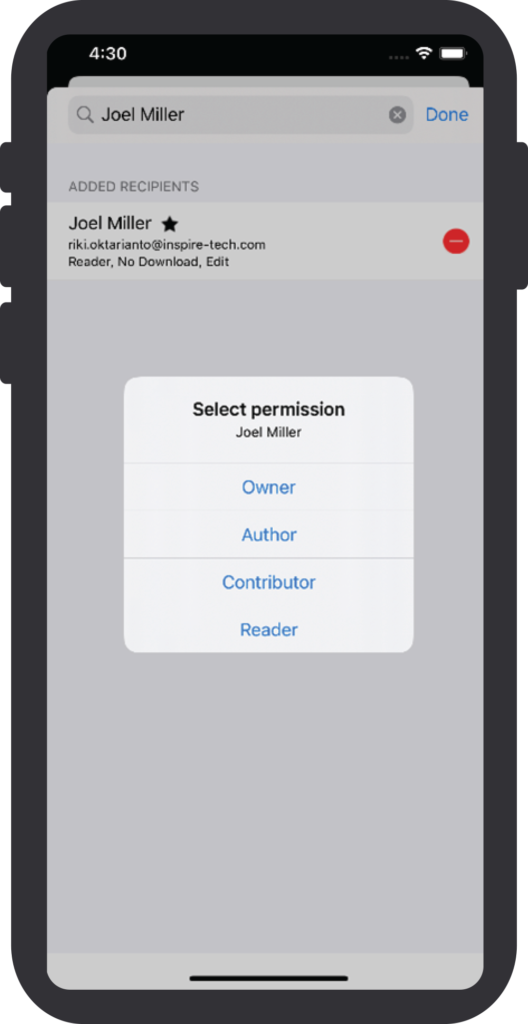
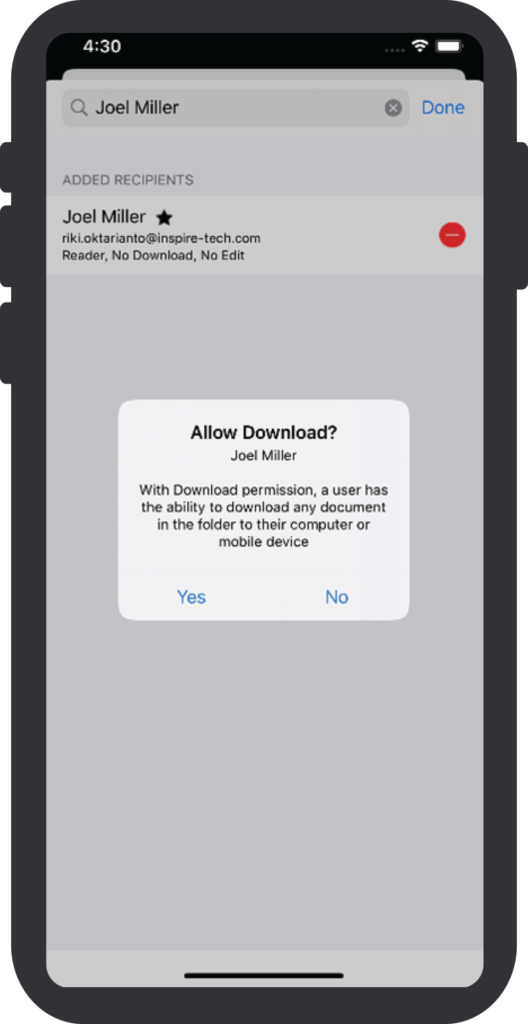
Do you want to provide controlled editing rights to your recipients without being able to download the file or copy the content of the file into the clipboard? Now you can!
Recipients can still edit the file without being able to download the file if the web editing is enabled by the organisation.