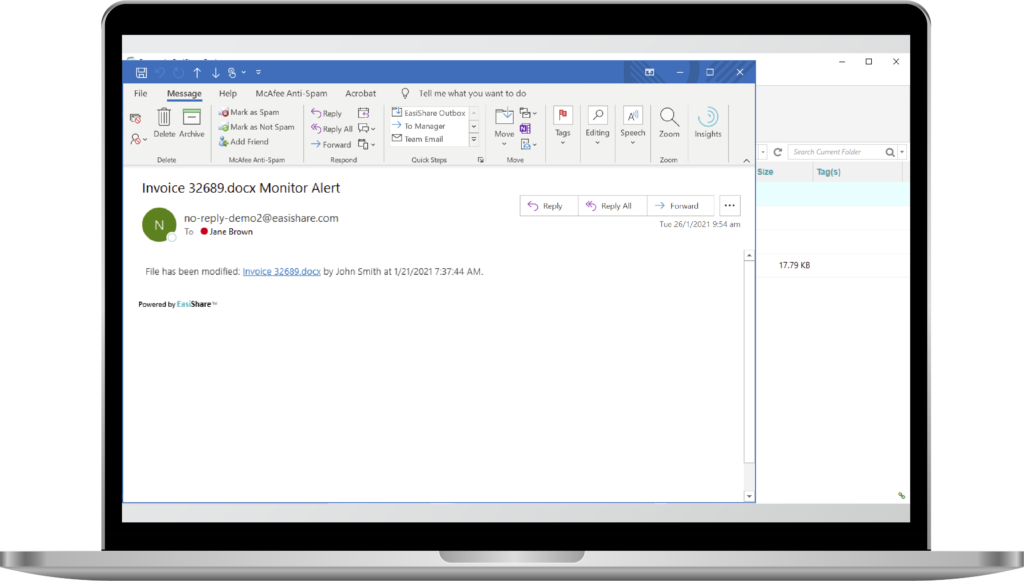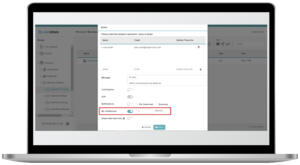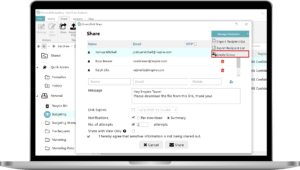Two New Big Features are Here!
What is Workflow and why is it important?
Workflow for “Share Approval Process” is a data loss prevention (DLP) function that helps to ensure that sensitive data is not lost, misused, or accessed by unauthorized users. This function puts additional layers in place of checks to monitor and regulate the shared data.
Existing folder/files that contains sensitive data like personal information or intellectual property can be enforced with the Workflow function by the user who has owner rights.
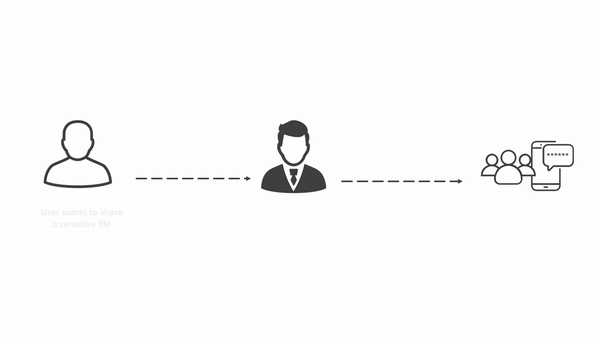
What is the process of the Workflow?
- Identify the folder/file that you want to enforce the workflow.
2. Identify two or more data owners that has the authority to approve sharing process. You have the option of choosing “All must approve” or “Anyone can approve”.
3. After workflow has been enabled for a file/folder, whenever an employee intends to share the sensitive data, the data owners will be notified of the intent.
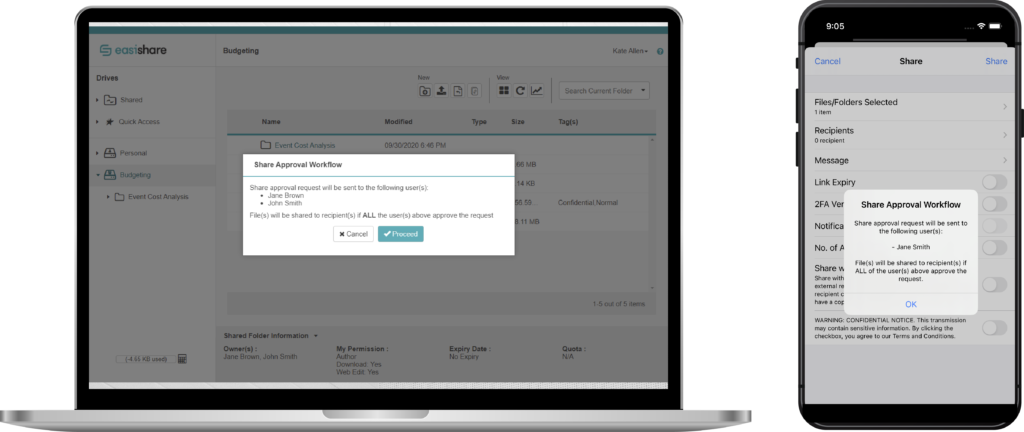
4. The data owners will receive an email notification to approve the sharing of sensitive files.
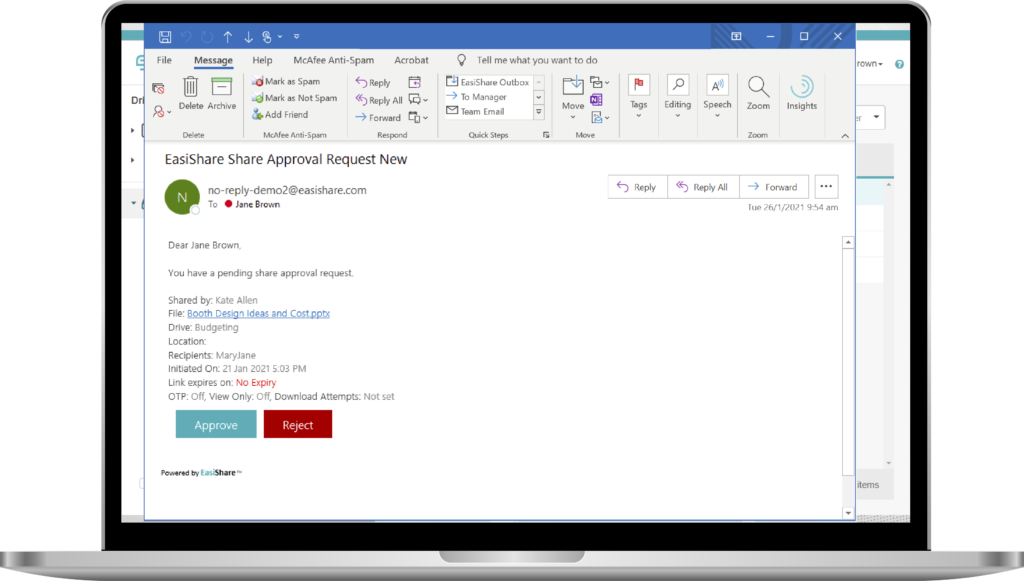
5. Data owners can either approve or reject the request to share. Additional comments can write to notify the employee.
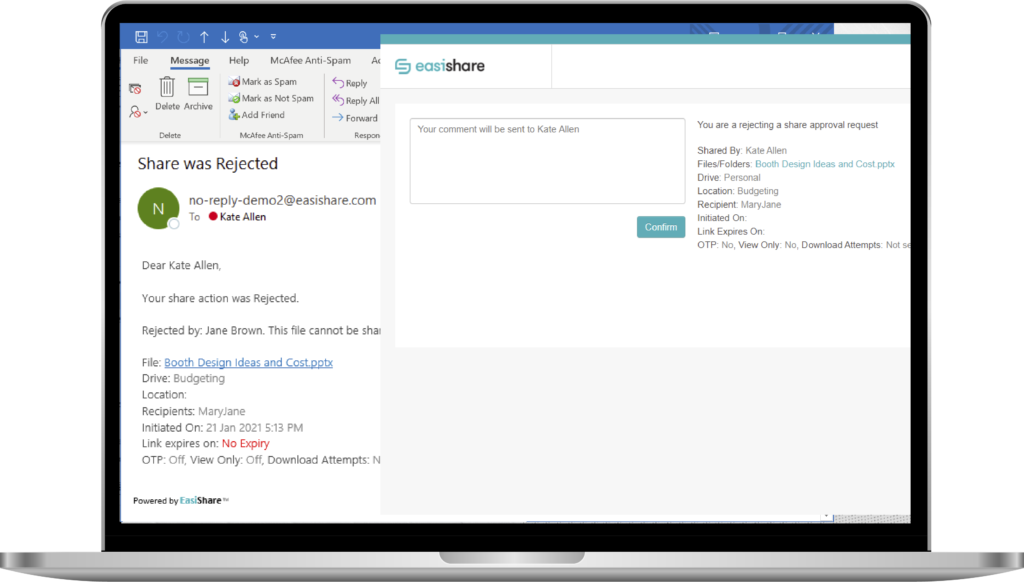
6. In the event where employee have yet to receive any replies from data owners, employee can view all their pending file shares and can send a reminder to their data owners.
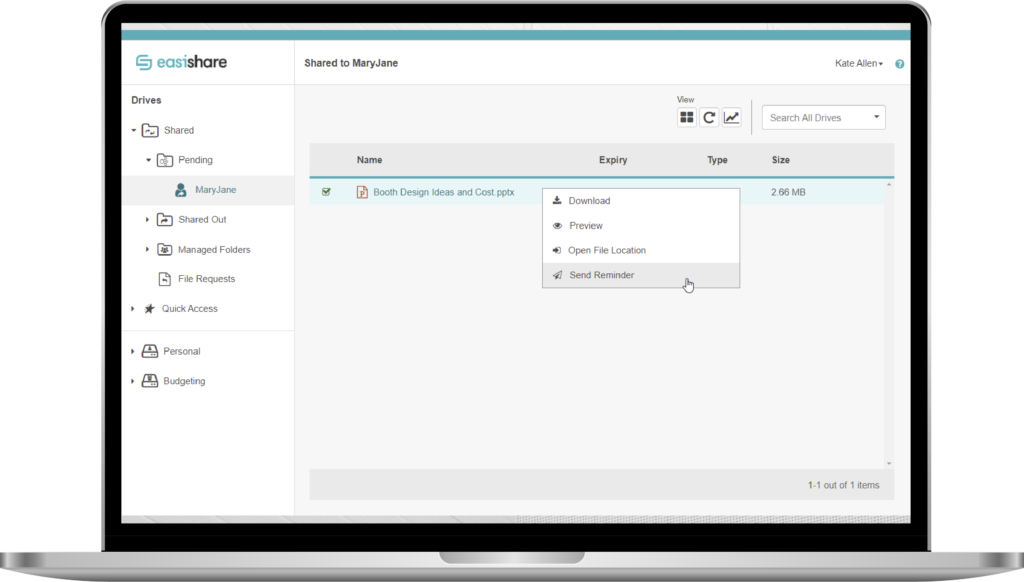
7. Data owners are also able to view a list of pending share approval via the EasiShare dashboard.
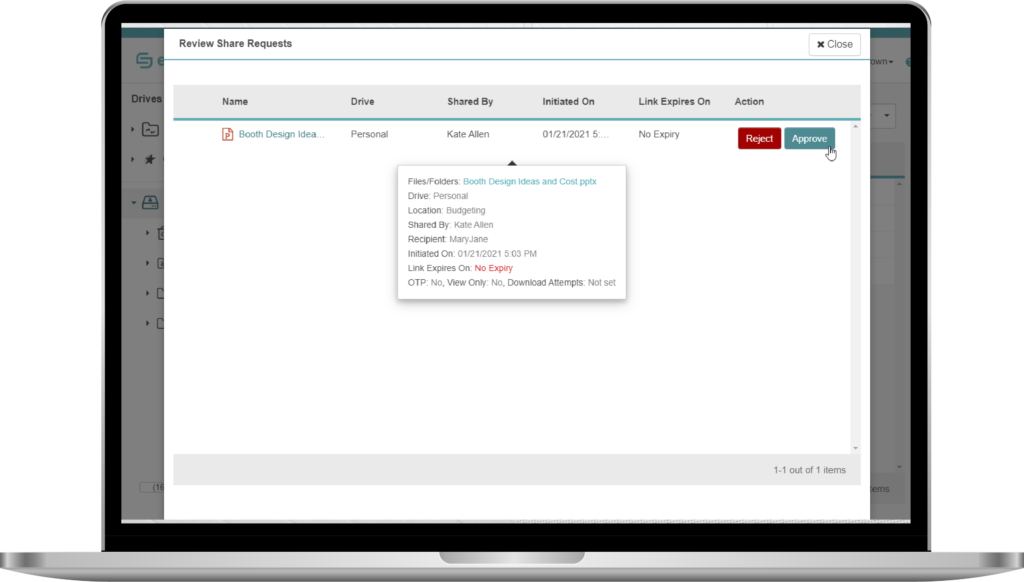
What is Monitor?
You can say goodbye to the tedious tracking of collaborated files and not knowing if a file has been edited after your modifications. EasiShare’s new Monitor feature allows all users to keep track of the changes made to the files such as modifications, deletions, and new uploads etc.
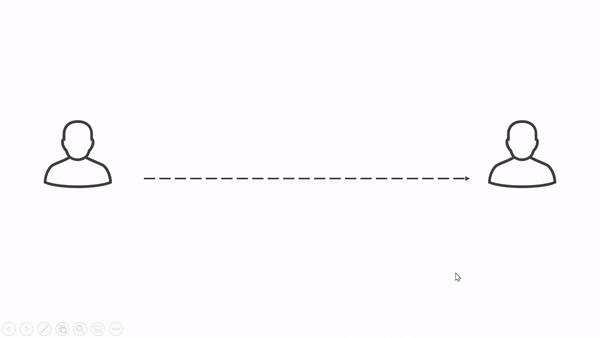
What is the process of the Monitor?
- Choose the folder/file of your choice to monitor the changes
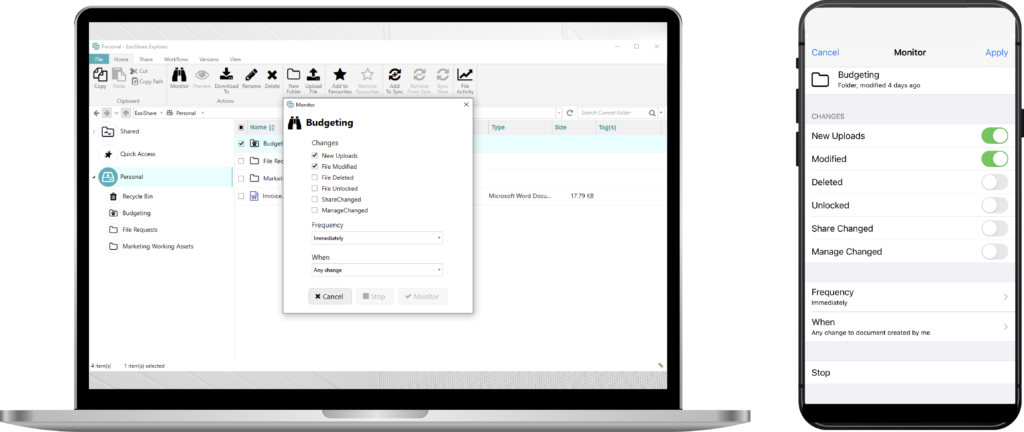
2. Select the changes you want to monitor and the frequency of the notification.
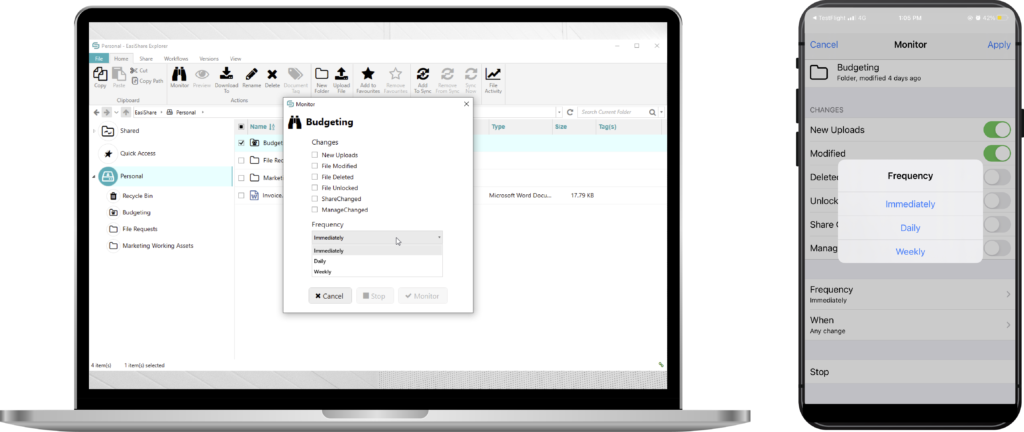
3. All files that are being monitored can be seen under the Quick Access icon
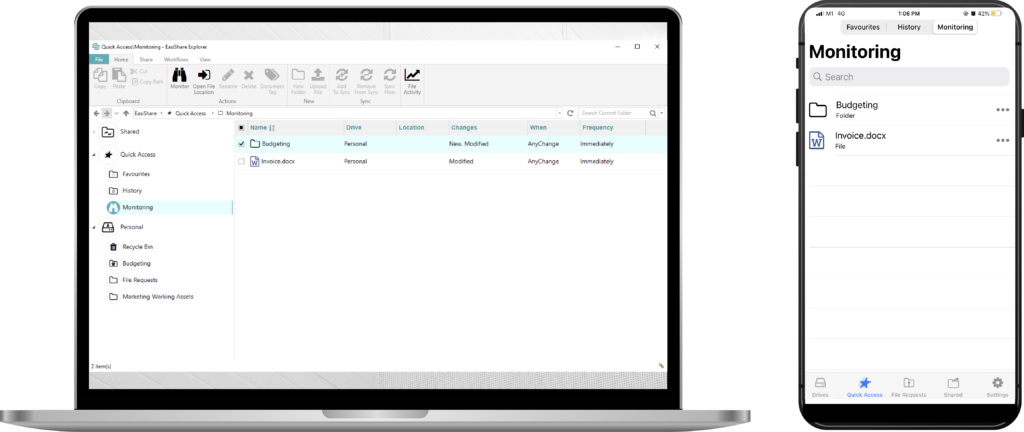
4. Any file changes are notified via email.