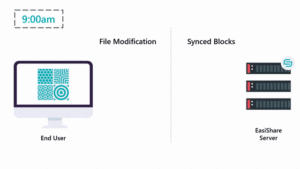EasiShare Desktop & Web
New
Better Experience with Universal Share Links
- Improved experience while sharing files to your colleagues. When the link is clicked in the email, it directs you to a web browser and automatically prompts you to either open the file in EasiShare Desktop or open via web browser.
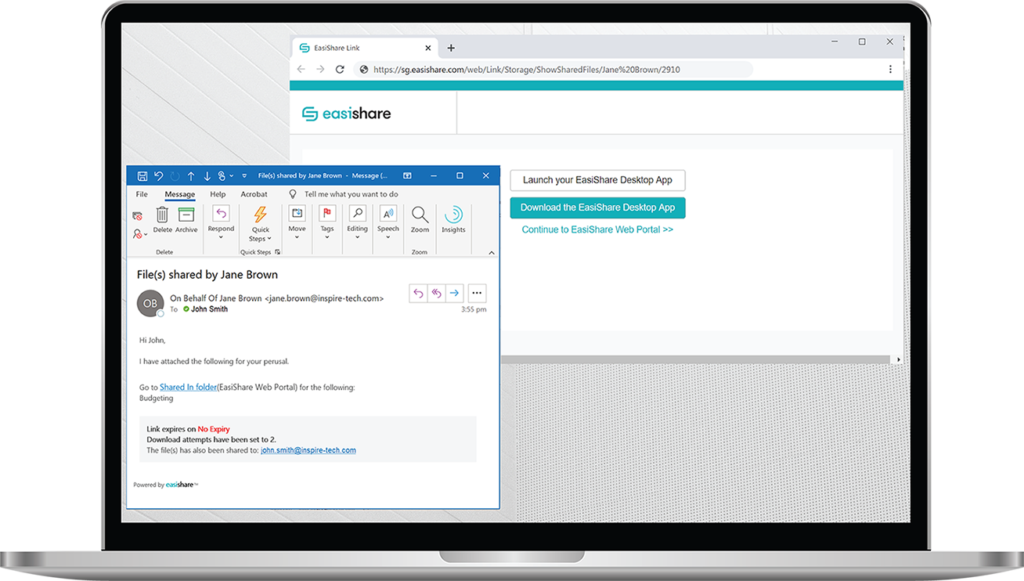
Improvements
Better MS Office Integration
Our development team is very committed to improve the experience for all EasiShare users. Editing MS Office files in EasiShare will be much smoother with the implementation of MS Office API.
Better Resource Handling
We haven’t forgotten about the IT Team. In environments with multiple servers, you can now optimize your resources better and improve performance. With the latest improvements, EasiShare can scale up much easier and is able to support the high availability architecture even better.
EasiShare Mobile
New
Recycle Bin
- You can now access your recycle bin on your EasiShare mobile app which will help you to restore the deleted files with only a few clicks
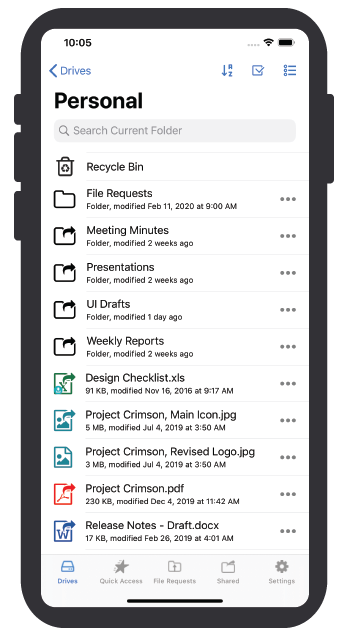
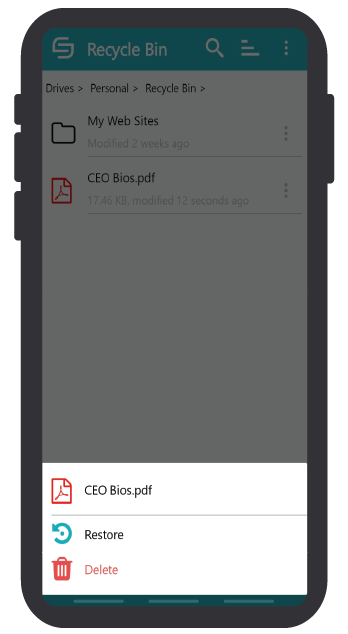
Improvement
Sort by Type
- Keep your files organised! Now you can sort your files by their file type on your mobile app too.
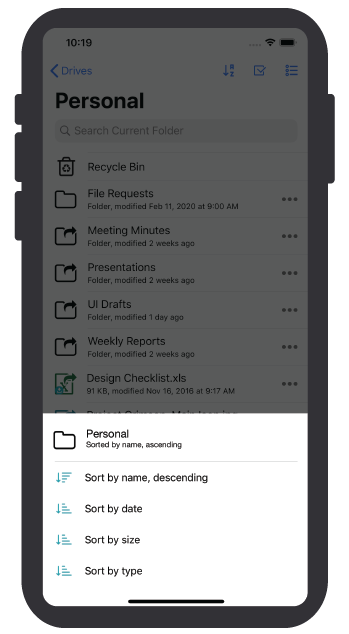
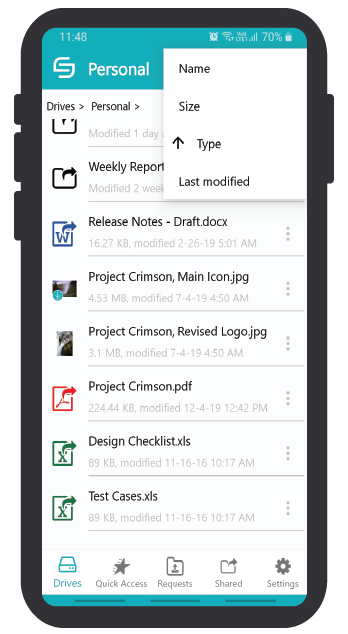
Auto-Prompting of App Launch
- After you share or file request a document, the recipient can now click on the link in the email and launch the app much more easier and faster
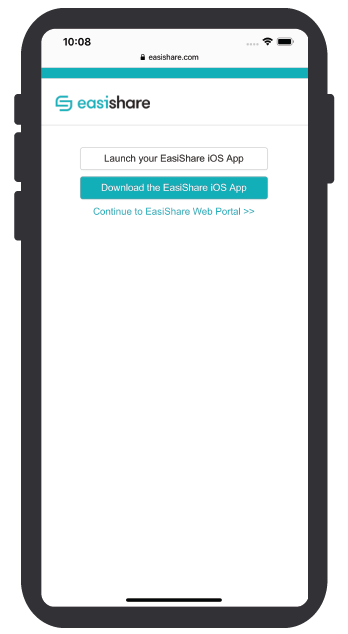
Psstt…
Did someone say faster and better EasiShare?
Look out for upcoming features!

Remote Work with EasiShare
Guess what?! We all use EasiShare daily to collaborate too while working from home